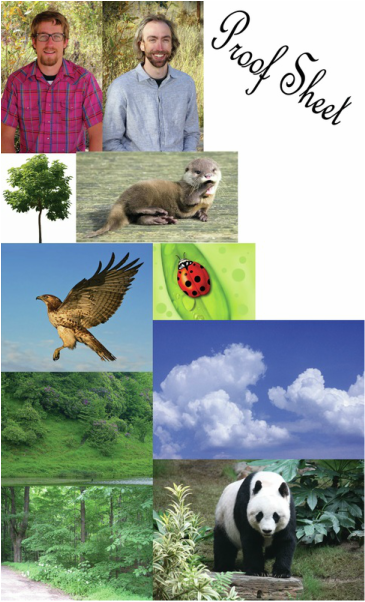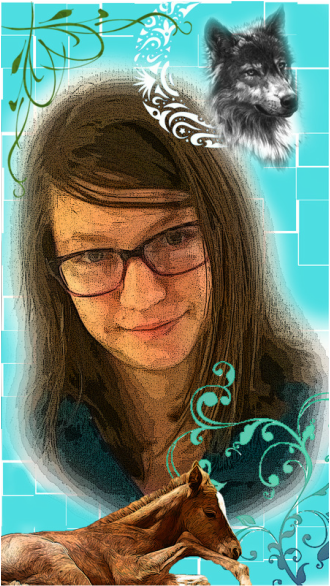Understanding Scale and Proportion
|
During this mini project we learned about three different opponents. We needed to make a picture using the photoshop tools. We used Foreground, Middleground, and Background to help make our picture as realistic as possible.
The definitions of Foreground:“he part of a view that is nearest to the observer, especially in a picture or photograph. make (something) the most prominent or important feature.” Middleground: “an area of compromise or possible agreement between two extreme positions, especially political ones. the middle distance of a painting or photograph.” Background: “the area or scenery behind the main object of contemplation, especially when perceived as a framework for it. the circumstances or situation prevailing at a particular time or underlying a particular event.” We learned different tools that we learned and how to make our pictures better and more interesting when following the Digital art terms. Digital art can be used for design and for many other forms of art that can help create fun pictures and can help with work or school work. |
Minn Project
We were a post to create a picture of something using totals that were provided by our teacher. It helped us learn different things that could help us in the future.
Teacher Creature Project
Project Proof Sheet
|
In this project we worked on creating a picture. We sent out a survey to all the teacher to figure out what they like, favorite foods and animals to help make our project better than guessing. To start this project we need to learn how to use the tools to make our project that we used in our mini project before. During this project we need to do a lot of refinement to make our projects better and more interesting. After getting the info we needed we started to find images to go with the animals or answers the teachers wanted. once we got all the images we started putting the background together. We went one picture at a time to create our picture using tools and our knowledge. While making our project we need to create a proof sheet to show the pictures that we used. We need to past the picture on the proof sheet to put on are Digital Portfolios to show to the public of what we did.
The hardest part of this project was learning exactly what tools and images to use in my project. I overcame this by practising with the tools and also taking the practice from the mini project and putting it into a good refined picture. My style as an artist is working with wildlife like plants, animals, and other things. Using animals that I don't always use in drawings or in my other artwork help me get to know more about the animal and how to use it in a project. |
Self Portrait Project
|